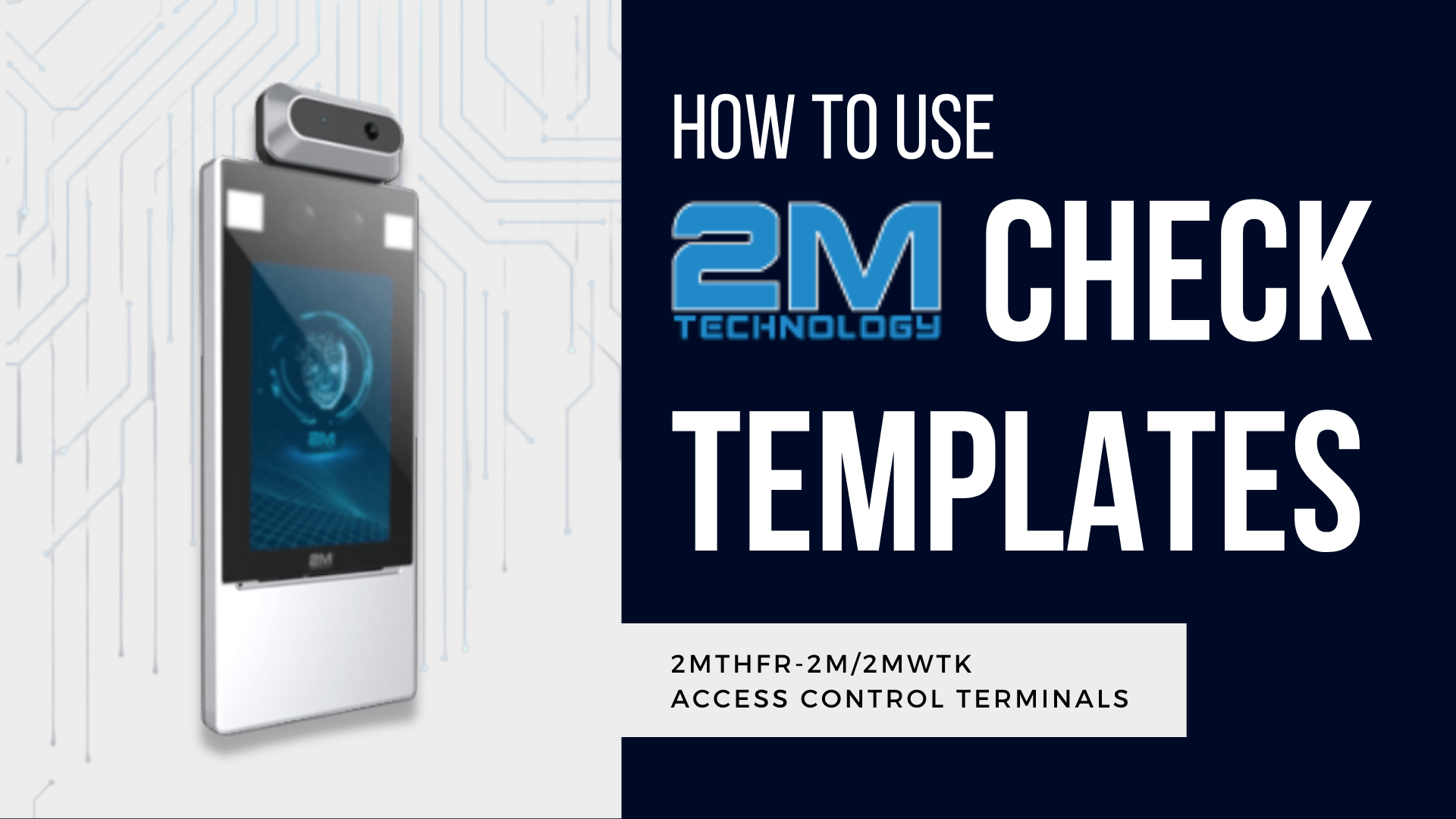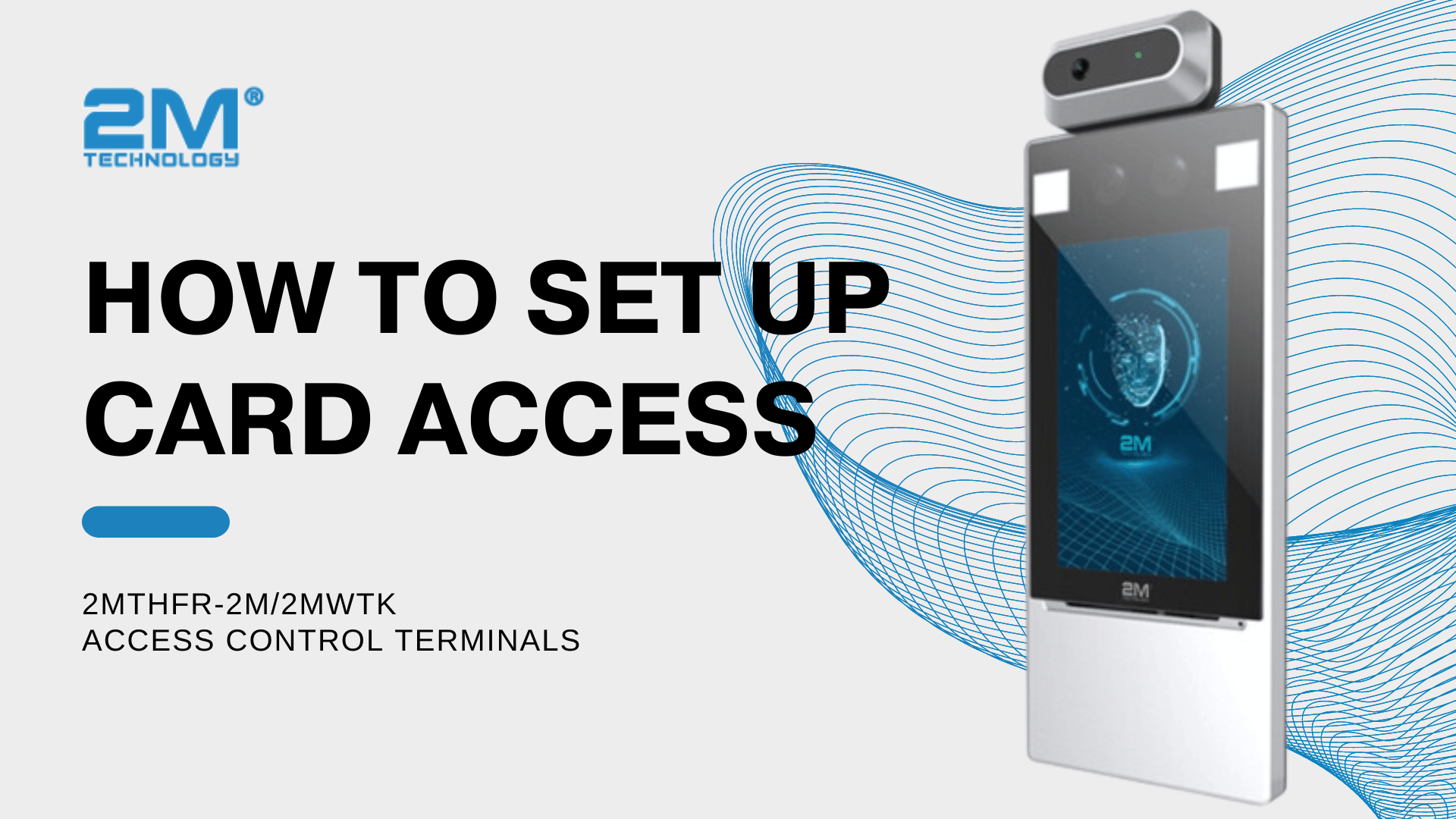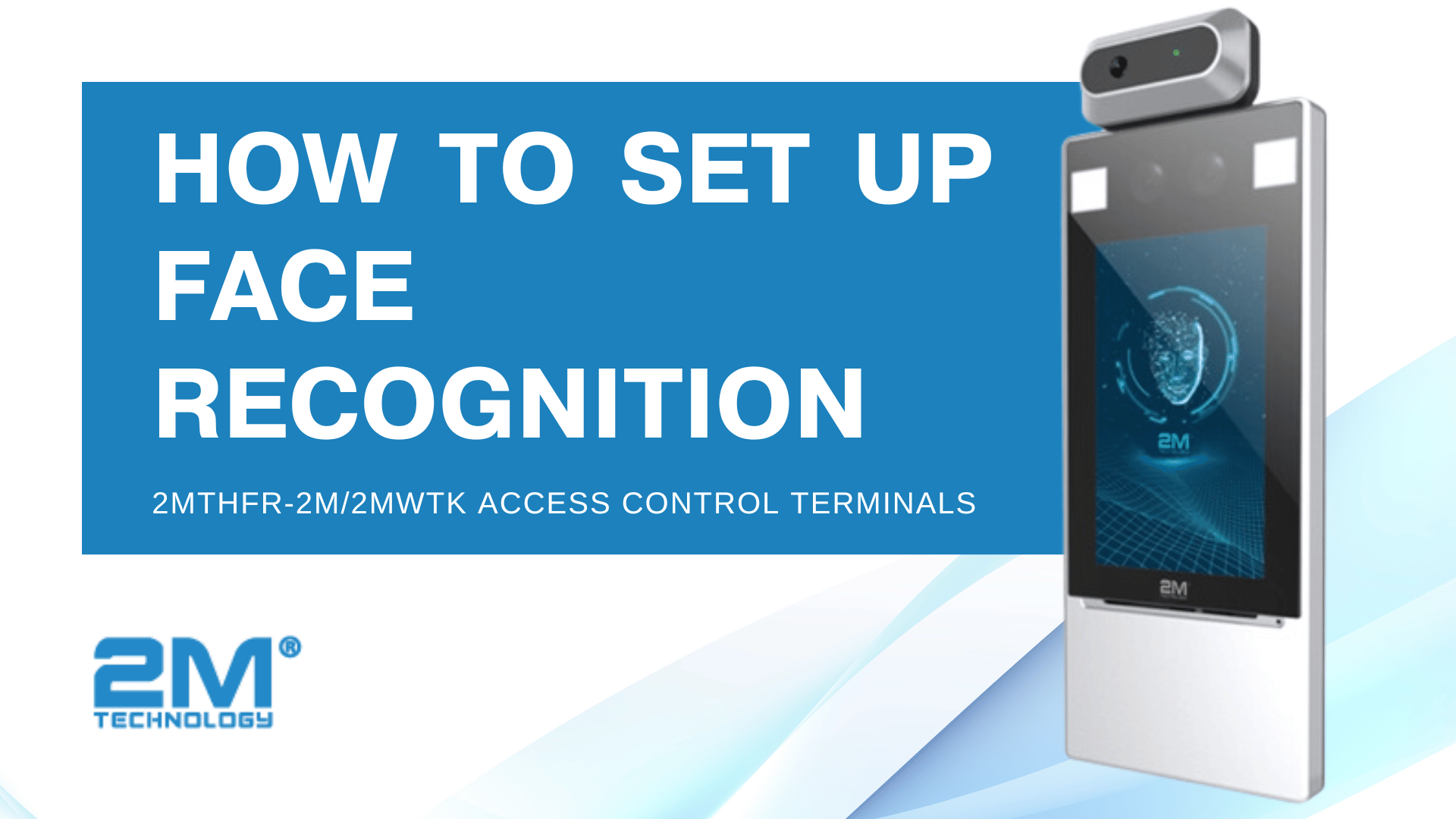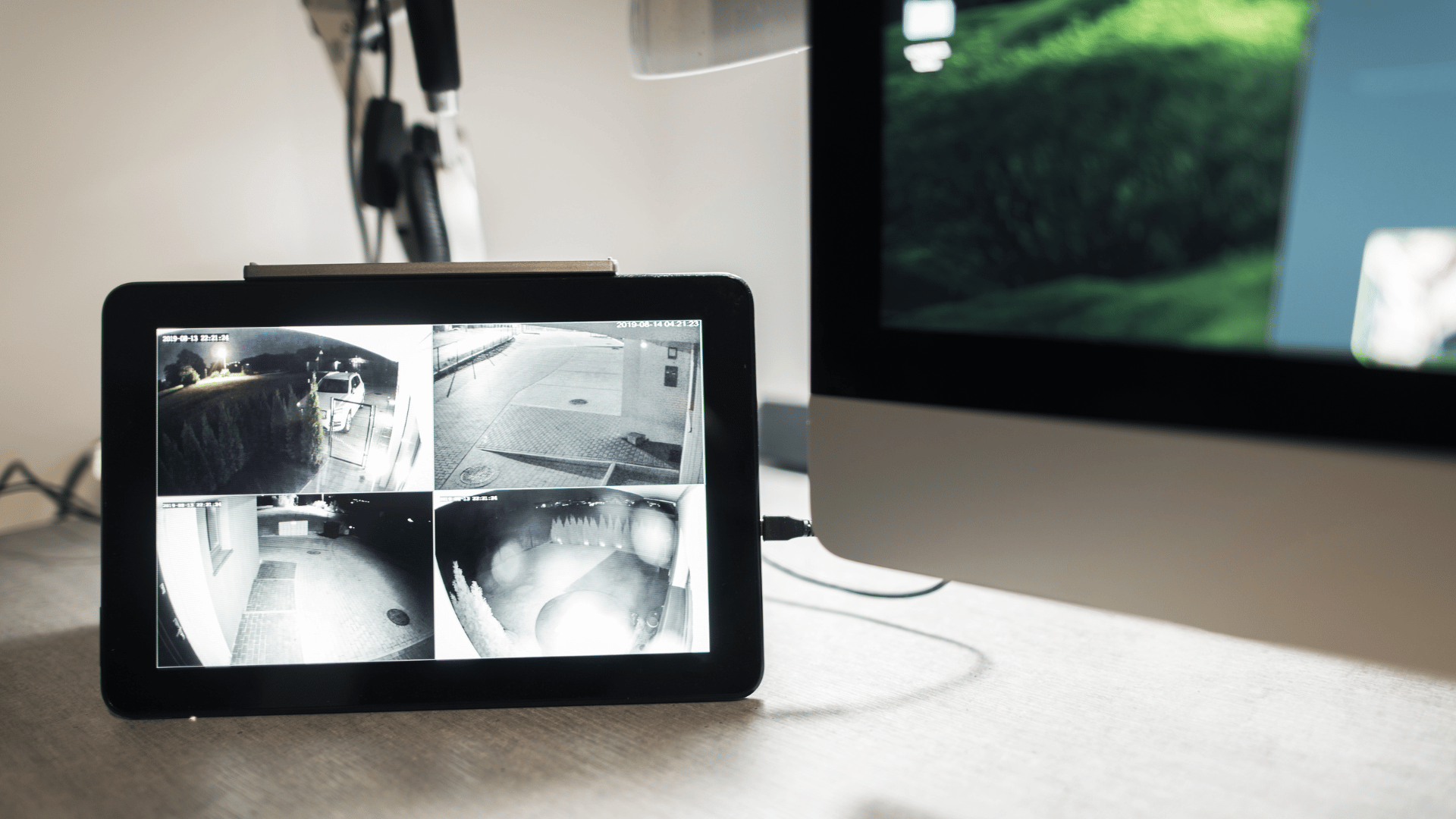On 2M Technology’s 2MTHFR-2M/2MWTK access control terminals, you can set up a “check template.” This template lets you specify when a user can enter and which authentication method to use.
2MTHFR-2M/2MWTK Access Control Terminals: How to Customize Access Times & Authentication Methods for Different Users
With 2M Technology’s 2MTHFR-2M/2MWTK access control terminals, you can customize your access control system according to your needs. Access control isn’t a “one size fits all” solution, and with our
How to Set Up Card Access for 2MTHFR-2M/2MWTK Terminals
Our 2MTHFR-2M/2MWTK access control terminals offer a range of card-based authentication options. Whether you want to use card-based access alone or combine it with temperature measurement and face recognition, these
How to Set Up Face Recognition for 2MTHFR-2M/2MWTK Access Control Terminals
When it comes to access control, face recognition is probably the most secure and convenient authentication method because it uses biometric data, which is difficult to duplicate or share. Our
How to View Cameras On Mobile App/Software with 2M Technology 2MT-7XXX & 2MT-7XXX-O DVRs
If you’ve bought an analog CCTV system from us, you might be wondering how you can view your cameras. While you can monitor your camera feed through a monitor connected
How to View Cameras On Mobile App/Software with 2M Technology 2MT-5XXX DVRs
After purchasing a new CCTV system from us, the question that customers most often ask is: how can I view my cameras? You can view your camera feed by connecting
How to View Cameras On Mobile App/Software with 2M Technology 2MT-4XXX DVRs
If you’ve purchased a DVR from us, you’re probably wondering how you can view the cameras that are connected to it. In our previous post, we answered which mobile app
How to View Cameras On Mobile App/Software with 2M Technology NVRs
One of the most common questions our technical support team gets regarding CCTV systems is: which mobile app or software should I use to view my 2M Technology cameras? After
Resources From 2M Technology
If you’ve ever been confused about how to set up or configure any of our products, don’t worry because we have tons of resources available at your fingertips! We don’t